WordPress Google Analytics reports plugin helps you to get real time live reports from Google Analytics using data API. This is a very basic version will be adding more features in the days to come. Please give me your feedback and suggestions.
View Comments (68)
Comments are closed.
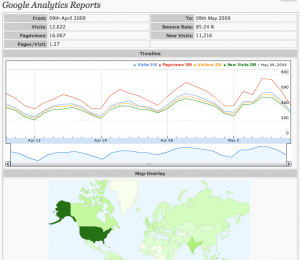
Just wanted to say thanks, been looking for a plugin like this! Trying it right now.
[…] Dashboard Reports Plugin WordPress Google Analytics Reports plugin helps you to get real time live reports from Google Analytics using the data API, and viewed from the WordPress Dashboard. […]
Hi,
Just found your blog on Technorati & Digg upcomming news feeds and read a few of your other posts.
ISeems good contents,Keep up the good work. Look forward to reading more from you in the future.
Thanks,
Michael
Hello man, how you doing?
I really enjoy your plugin, but since last update I’m getting this error: “Warning: Division by zero in /home/efy/crisecriativa.com/wp-content/plugins/wp-analytics/analytics-report.php on line 219
0.00”
What can I do?
Yup, getting the same error on the Report page, on analytics-report.php line 219. WordPress 2.9.2.
im also getting an error
[…] XML Sitemaps?Wordpress Google Analytics Reports???????????????Google […]
How can I allow the editor to see these reports?
Did you manage to do that?
Yes, I had to change the permissions so that editors could install plugins, then i logged in as an editor and installed the wordpress analytics plugin, making it viewable by all editors.
Alternatively you can directly edit the source code of the plugin *before* installing it to make it viewable by the security levels you desire.
Nice Plugin!:)
Hello-
I received this error when trying to active your plugin:
Parse error: syntax error, unexpected T_OBJECT_OPERATOR in /nfs/c05/h02/mnt/73870/domains/thekosmo.com/html/wp-content/plugins/wp-analytics/analytics.php on line 156
any suggestions?
best,
Thomas
Very nice plugin, i hope this works with the latest wp version, i have to try out this! And will help me to seo my worpress blog properly. Thanks!
error when activating your plugin:
Parse error: syntax error, unexpected T_OBJECT_OPERATOR in /home/sites/steam-uk.com/public_html/wp-content/plugins/wp-analytics/analytics.php on line 156
please help..
rob
Thank you..
promosyon
Thank you for this nice Plugin.
Can you add in a comming new version a option to display the visitors from yesterday an today at the Dashboard?
greeting from germany
Duergy
Could not login.. 🙁
Thank you for this nice Plugin.
Greeting from germany.
JohnDoe
I just found this plugin on WordPress and I have to say, I like it much better than the other Google Analytics plugins I have used. It actually gives me the data for the current day and I like that. I am using it on WordPresss 2.86 and it seems to be working fine. I would be interested in knowing if you have plans to include a sidebar widget in a future release. It would be nice to have one that would display the current day’s visits.
Thanks for the plugin.
@Jackson
I have no plans currently to update this plugin. May be during 1st quarter of next year.
Cheers and Thanks for comment.
thx for this nice Plugin 😉
I just installed this plugin and I LOVE it. It allows me to stay in WordPress and still get todays analytics data from Google Analytics. Like the previous commenter, I too would love a sidebar widget. That would be a big win for me!
I am now using the plugin on WordPress 2.9 with no problems. I wonder if there is a way to hard code the stats in the sidebar? Maybe just for the current days visits?
where do we go to view the analytics report in WP?
Nevermind. It’s under “Analytics Report” below “Dashboard”! Simple! Thank you.
[…] Dashboard Reports Plugin WordPress Google Analytics Reports plugin helps you to get real time live reports from Google Analytics using the data API, and viewed from the WordPress Dashboard. […]
thats great for my wordpress project, thanks!
I cannot plugin in. After enter id and password, always choose your profile with no information to choose…
Same problem here. Was working fine until I checked recently. I’m using WP 2.9.2, maybe this plugin isn’t compatible with the most recent update? PLEASE ADVISE.
I have the same problem on one of my sites. I am certain that I am using the correct login information for Google Analytics, but it doesn’t list a profile in the drop-down.
[…] Dashboard Reports Plugin WordPress Google Analytics Reports plugin helps you to get real time live reports from Google Analytics using the data API, and viewed from the WordPress Dashboard. […]
[…] WordPress Google Analytics Reports […]
Currently using this plugin on two of my blogs. One it works entirely fine. The website above everything works except nothing shows in the referring sources at all. At google directly there are referring sources. What might be the problem for the plugin not displaying these stats?
[…] Dashboard Reports Plugin WordPress Google Analytics Reports plugin helps you to get real time live reports from Google Analytics using the data API, and viewed from the WordPress Dashboard. […]
Thanks for this plugin. I have been looking for something like this. Looking forward for more updates to the plugin
I have noticed a couple of other posts here with the same problem, but no one has given a solution yet. Hoping that someone can help this time.
I am getting this error under Pages/Visit and Bounce Rate when viewing report. Warning: Division by zero in /public_html/wp-content/plugins/wp-analytics/analytics-report.php on line 219 and line 203
I recently changed the password the sites google account password, and deleted a user on the site. Would this effect this plugin..?
Do you have to change the password somewhere in this plugin, I cant see where you can.
Any suggestions anyone..!!
[…] Dashboard Reports Plugin WordPress Google Analytics Reports plugin helps you to get real time live reports from Google Analytics using the data API, and viewed from the WordPress Dashboard. […]