WordPress Google Analytics reports plugin helps you to get real time live reports from Google Analytics using data API. This is a very basic version will be adding more features in the days to come. Please give me your feedback and suggestions.
View Comments (68)
Comments are closed.
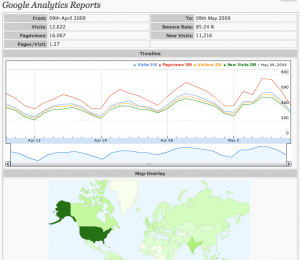
Finally, Some one maked this plugin. Thanks alot, will continue ur development.
Works great, thank you
Hello, this plug is working great. The setup was easy, but I cant find the reports for minutes (a simple word in the install txt that tell: You can view the stets in the bottom of you dashboard link?).
You are in a big race, some other plugins came out. Your setup is easy, so You have a great +! 🙂
Please make more graphs, as You can… Keeep the good work!
I would like to see a widget or method for displaying the most popular urls as reported by google analytics.
Thanks
um… I have a problem…
After I provide my google analytics email and password, there comes an errer message.
Fatal error: Call to undefined function curl_init() in /wp-content/plugins/wp-analytics/analytics.php on line 84.
could you tell me why?
@asadal
Your php needs to be compiled with curl
http://www.php.net/curl
Please use a “nofollow” tag if You make a widget, cause black hat seo specialists would use the plugin for make tons of links for target sites: make thousants of referrers, and have a link in the blog’s top referrer widget. In this way many of users will have suspended hosting accounts cause of the large amount of requests in some seconds…
Hi There,
Does this plugin insert the analytics code or does it just display the data?
If you could email me a response I would really appreciate it. The plugin so far is great!
Hi!
i’m trying to me this work in my site. The thing is that I’m paying a hosting so I don’t have full access to the server. Anyway when I go to the “Analytics Config” I get these two errors:
Warning: curl_setopt() [function.curl-setopt]: CURLOPT_FOLLOWLOCATION cannot be activated when in safe_mode or an open_basedir is set in /var/www/vhosts/elMetatron.com.ar/httpdocs/wp-content/plugins/wp-analytics/analytics.php on line 10
any thoughts?
Thanks!!!
Since I upgraded to 1.0.3 version the graphs no longer display. The numbers in the header are fine, but I get an empty frames where the graphs should be. I’ve re-supplied login:password in the config section, but that does not help. Any ideas?
Ok.
With 1.04, warnings related to Curl are gone but when I goto to the stats page I get Divisions by zero! :
Warning: Division by zero in /var/www/vhosts/elMetatron.com.ar/httpdocs/wp-content/plugins/wp-analytics/analytics-report.php on line 219
Thanks!!!
Rodrigo I get the same error message (“Division by zero”). Can anyone help with this?
I am so glad to have found this. It works great and I like the dashboard location! Thanks
Hi!
is it possible to enable the dashboard for Editors to be able to view it?
[…] WordPress Google Analytics Reports […]
Will this plugin work under WordPress 2.8?
[…] ???Web?????????????? ????.net???????Wordpress Google Analytics Reports??? WordPress???????Google Analytics?????????? […]
No help file, not easy to configure at all unless you know PHP I guess. Sorry, this one is a fail
I can’t seem to change my google analytics info within the plugin. I entered the wrong google login info and I can’t change it. I deactivated the plugin, deleted the files, and then reinstalled the plugin and it still defaults to the old login info. How can I clear the username and PW so I can enter in the new info?
my blog requires a username and password for access. google analytics isn’t seeing the UID. I’m guessing the blogsite security is blocking. is there a solution?
This plug-in is great, is was looking for this for months already. I guess it is new, no one else has it.. Thx.
[…] ???????? ?Wordpress Google Analytics Dashboard Reports Plugin | Imthiaz Blog […]
Hi
Fantastic information,This is the first time i heard about this. keep it up this good works.
Regards,
William
[…] Dashboard Reports PluginWordpress Google Analytics Reports plugin helps you to get real time live reports from Google Analytics using the data API, and viewed from the WordPress Dashboard. […]
WordPress Google Analytics Dashboard Reports Plugin | Imthiaz Blog…
Thank you for submitting this cool story – Trackback from NewsPeeps…
[…] Dashboard Reports PluginWordpress Google Analytics Reports plugin helps you to get real time live reports from Google Analytics using the data API, and viewed from the WordPress Dashboard. […]
[…] site 20090105: Quick-tutoriel.com -> Exclure son trafic de Google Analytics 20090510: Imthi.com -> WordPress Analytics 20090609: Fanta78.free.fr -> WordPress : Google Analytics pour vos statistiques 20090610: […]
Hi,
Per the ‘Readme’ file, I installed the plugin, but when I tried to activate it, I received the error below…
Plugin could not be activated because it triggered a fatal error.
Parse error: parse error, unexpected T_OBJECT_OPERATOR in /blog/wp-content/plugins/wp-analytics/analytics.php on line 156
What can I do?
Jake
===================
[…] Dashboard Reports PluginWordpress Google Analytics Reports plugin helps you to intend actual instance springy reports from Google Analytics using the accumulation API, and viewed from the WordPress Dashboard. […]
Hi,
Having same problem as Jake, however I admit I tried this plugin with wordpress 2.8.2
Looks good I’ll just have to wait till a update version is released!