It has been really a good time working in Linux after a long break. I managed to download latest stable release of Fedora Core 4. The last version I used was fedora core 2. Once it was downloaded my plan was to install the Linux in my laptop (Hp Pavilion zd8000). So far I was using Microsoft Windows Xp home edition on my laptop. Single partition I hate the most. So I need to do a lot of backup work. Now the DVD writer was very handy. I backed up all my needed important files into DVDs. It took me great deal of time. Now I partitioned the same into smaller ones with capacity around 20GB each.
After that I installed Windows XP home into the main partition and kept one partition for Linux. And installing drivers and other needed stuff on window xp took some time. Then I burnt only the first cd ISO and rest I kept in the main partition. I installed the Fedora from local hard disk. I did this since I planned to install everything from the cds. I saved 3 cds ;-). I partitioned manually and It looks something like this.
Disk /dev/hda: 100.0 GB, 100030242816 bytes
255 heads, 63 sectors/track, 12161 cylinders
Units = cylinders of 16065 * 512 = 8225280 bytes
Device Boot Start End Blocks Id System
/dev/hda1 * 1 3187 25599546 c W95 FAT32 (LBA)
/dev/hda2 3188 12161 72083655 f W95 Ext’d (LBA)
/dev/hda5 3188 5737 20482843+ b W95 FAT32
/dev/hda6 5738 8287 20482843+ b W95 FAT32
/dev/hda7 8288 9562 10241406 b W95 FAT32
/dev/hda8 9563 9594 257008+ 83 Linux
/dev/hda9 9595 9725 1052226 82 Linux swap / Solaris
/dev/hda10 9726 12161 19567138+ 83 Linux
The installation went smooth. It took nearly 45 minutes to complete. I booted up and so far all went cool. Some issues I faced
- My Screen was really bad
- Sound card failed
- And fedora needed some good apps related to playing media.
I don’t want to explain how I fixed these issues. And there were more issues and I fixed them too. I referred these websites to fix the issues. These guys are cool.
- http://www.humboldt.edu/~te8/misc/hpzd8230us.html
- http://jaymzworld.com/pages/zd8000.shtml
- http://www.iomonkey.com/linux/hp_zd8000/
Once I fixed all the issues mentioned above the fedora on my laptop was really cool and worked amazing. Did i forget to mention I didn’t log into windows for three days now.
Added few lines in /etc/fstab file to mount all my windows partition.
# This file is edited by fstab-sync – see ‘man fstab-sync’ for details
LABEL=/ / ext3 defaults 1 1
LABEL=/boot /boot ext3 defaults 1 2
/dev/devpts /dev/pts devpts gid=5,mode=620 0 0
/dev/shm /dev/shm tmpfs defaults 0 0
/dev/proc /proc proc defaults 0 0
/dev/sys /sys sysfs defaults 0 0
/dev/hda1 /mnt/win-1 vfat user,gid=users,umask=0002 0 0
/dev/hda5 /mnt/win-2 vfat user,gid=users,umask=0002 0 0
/dev/hda6 /mnt/win-3 vfat user,gid=users,umask=0002 0 0
/dev/hda7 /mnt/win-4 vfat user,gid=users,umask=0002 0 0
/dev/hdb /media/cdrecorder auto pamconsole,exec,noauto,managed 0 0
I found If I install Yellow dog Updater, Modified (yum) it will make life easier to install packages for fedora. You can refer to http://www.fedorafaq.org/ if you wish to tweak your fedora installation.
Some commands I used to install new softwares.
- yum install vlc
- yum install xmms
- yum install firefox
- yum install gaim
- etc etc. Now updating packages and installing new on fedora is very easy.
exciting for past three days with Linux. I will update more in the days to come.
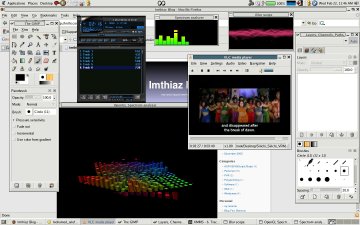
I have a general Linux guide for the ZD8000 which you can find at:
http://www.linlap.com/wiki/HP+Pavilion+zd8000