It has been really long time since I worked on my blog to improve the look and feel. I keep doing this once in while since I usually get annoyed at look at the blog with same template. This time I was fascinated with the template from YG Desire. I downloaded the theme and made the customization what I had done in my old theme. Once I have completed I decided to drop my old light box code and I moved to jquery light box.
One thing I hated the most in light box is to edit each link for the image and update with class and rel code. Based on the new theme I wrote a small snippet which will insert the needed class and other attributes for the light box to work.
$(document).ready(function(){
$('div.entry img').each(function(){
if($(this).parent().is('a')){
$(this).parent().attr('rel',$(this).parents('div.entry').attr('id'));
$(this).parent().attr('class','jqueryLightbox');
}
});
});
Demo :
The above code will search for all images in my post div and if the parent is a link it will add the needed attributes to the link. Well it is working fine if the link is an image. Have to add a check and lazy to do it 😀
My sidebar is always big and I am greedy to show lot of links like archives, tags, pages etc. The template I selected looked well for accordion style listing. So I made the sidebar into an accordion panel.
I removed old highlight plugin and I changed the same with syntax highlight wordpress plugin. Well my blog looks very cool with new code hightlight feature. Here after sharing code snippet will not be a problem.
Phew that is a lot of work I have done the whole day. I started simple and got involved and worked the whole day on this. Now my blog looks great with new features 😉

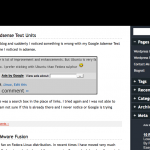
I started simple and got involved and worked the whole day on this. Now my blog looks great with new features.
Thats what happened when you deal with code. It happens to mee too while converting wp themes to blogger templates
i want to share my free wordpress theme here.
Preview:
http://www.elegantthemes.com/preview/eVid/
Download:
http://www.sendspace.com/file/6uv0n2
Just want to let everyone know about a great Website Design company.
I was a sceptical because of the price, but boy did they deliver for about
$200 they did the most amazing work for me. I just wanted to pass that along to
you guys.
you can check them out at: http://www.leadsware.com/renovastar/index.html