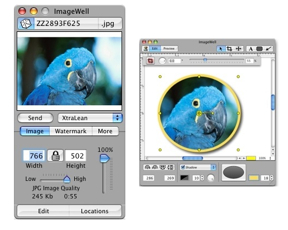
Today I found a excellent tool to play with my images in mac. The software name is ImageWell. This is really amazing.!!!!
Editing Features
- Resize, Rotate, Crop and Flip
- Drop Shadows with opacity and color controls (OS X 10.3 or higher)
- Add Textual or Graphical Watermarks to your image
- Left, Right, Top, Bottom, & Diagonal Label Positions for Watermarks and font controls for text watermarks
- Frame your image with a shape & add borders with color and width adjustments
- Add talking balloons, thought clouds or text labels
- Annotate your image with arrows, circles, squares or text
- Add other draw objects such as octagons, rounded squares, and ovals.
- Layering and Transparency controls for images and draw objects
- Web Preview and Quality/Size adjustment tool before uploading to the web
- Screen Grab feature grabs full screen, a selection on your screen, or window grab
- Ruler guides
- User Specific Options and Settings
- PNG, JPG, TIFF support
Importing Features
- Drag and drop an image into the well
- Copy and paste an image into the well
- Drag and drop an image from another application such as
- iPhoto, a presentation, a word document, or from a web page
- Take screen grabs and they will automatically appear in the image well for instant editing and exporting
- Open image from the Main Menu or Open Recent from a list of your 15 most recent files.
- Import images directly from your digital camera
Exporting Features
- One click to send image or file to your iDisk, FTP, SFTP or WebDAV server
- Drag and drop any file type onto the Send button to upload
- Drag and drop the image to your computer to save it or save from main menu
- Automatically creates URL or HTML tags of uploaded images for easy pasting into a discussion board post, blogs, email messages, or other HTML documents
- Multiple server locations can be added, deleted and stored to your locations list
- URL History for pasting multiple images/links all at once
- Check for Overwrite on Server
- Random Filename Generator
That is a big list. No harm in trying this wonderful software ;-).
I agree, it’s a lovely little app. Drag and drop, resize, set rounded corners, and so much more. Most of the pictures I include in my posts at EmiratesMac.com I resize and upload with ImageWell.
Where do you download this great program?
To download this software please goto
http://www.xtralean.com/IWOverview.html